A Plato Analysis project contains analytical components that may be loaded along with their respective project. Saving a project saves the project with all Windows that are open at the time. A project cannot be saved with unsaved objects open.
A unique feature of the Plato Analysis project paradigm is that objects may be associated with multiple projects.
The Open Objects Dialog will be disabled until there is an active project.
To invoke the Open Objects Dialog click the Open Project button found on the Project tab of the main ribbon toolbar. The following Dialog will appear.
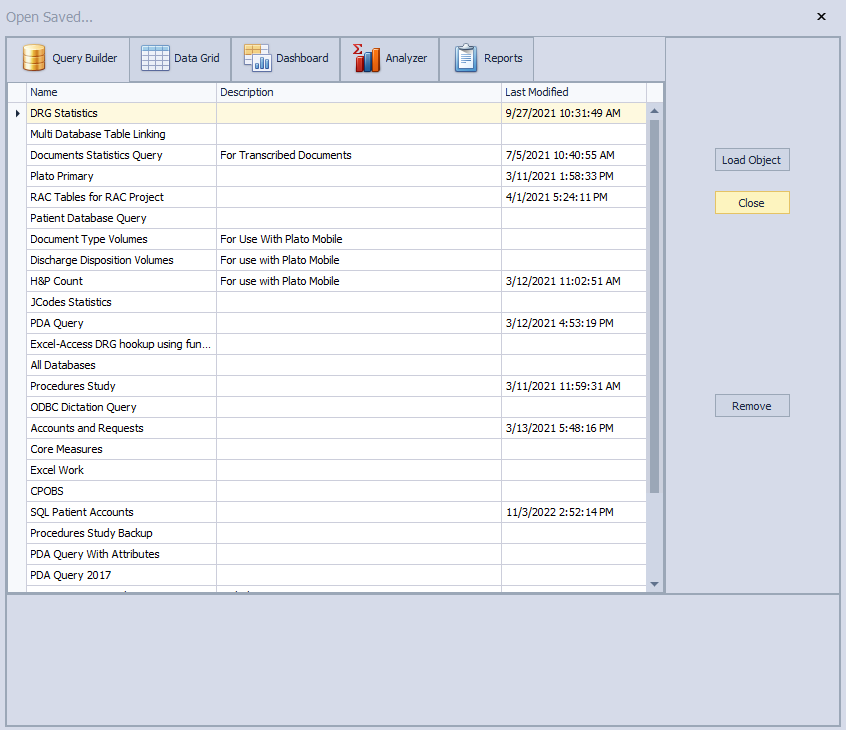
The Open Saved.. will display 5 tabs, each one containing a list of a type of Analysis object. The 5 object types are:
To load an object highlight the object entry, then click Load Object. The Open Dialog will remain open until Close is clicked. This allows for loading multiple objects without having to invoke the Dialog for each one.
Click remove to delete an object. This cannot be undone. If the object is currently open in the project window, it will be closed.
You may change an object's name and/or description by typing in the editable columns of the selected object..