Use the chart wizard dialog to quickly and easily create a new chart, or modify an existing one.
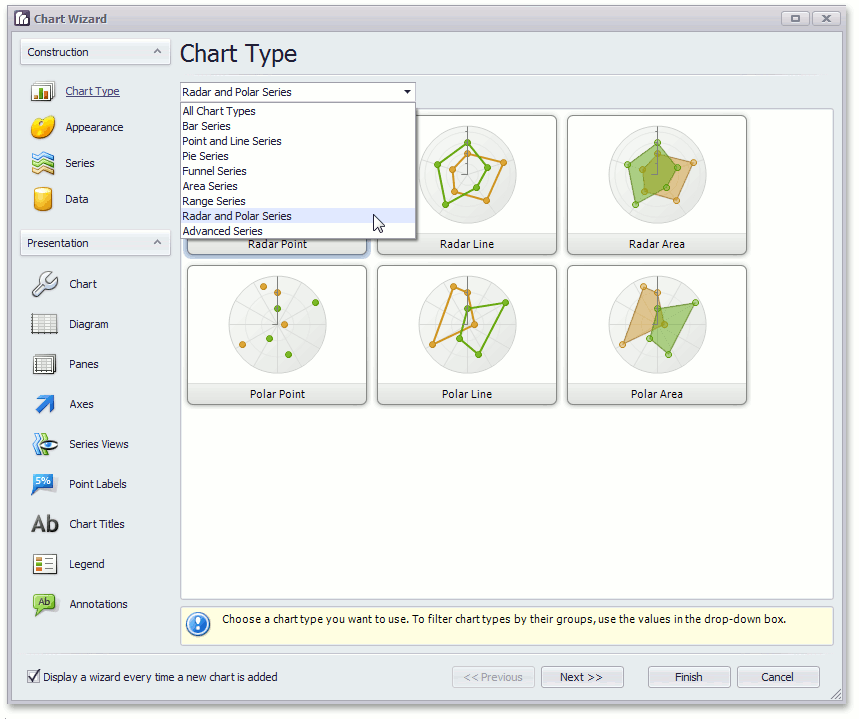
The Chart Wizard contains the following pages.
Construction group
Presentation group
To navigate through the Chart Wizard's pages, use the navigation bar or the ![]() and
and ![]() buttons.
buttons.
To complete the chart, use the ![]() button, or the
button, or the ![]() button, to cancel all changes.
button, to cancel all changes.
Use the "Display a wizard every time a new chart is added" option to specify whether or not a chart wizard should appear when you add a new chart to the windows form.