Dashboard for Desktop > Dashboard Designer > Dashboard Items > Geo Point Maps
The topics in this section describe various types of Geo Point Map dashboard items that allow you to place callouts, bubbles or pies on the map using geographical coordinates.
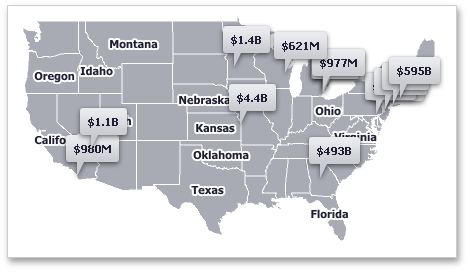
This section consists of the following subsections.
Lists the available types of Geo Point maps and its features.
Explains how to use the default dashboard maps or provide custom maps.
Describes how to supply Geo Point maps with data.
Describes the feature that enables grouping of neighboring map objects.
Explains how to manage map zooming and scrolling.
Describes features that enable interaction between the Geo Point maps and other dashboard items.
Describes how to display additional information related to map shapes.
Explains the available map legends and their options.
Copyright (c) 1998-2016 Developer Express Inc. All rights reserved.
Send Feedback on this topic to DevExpress.