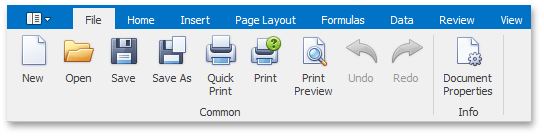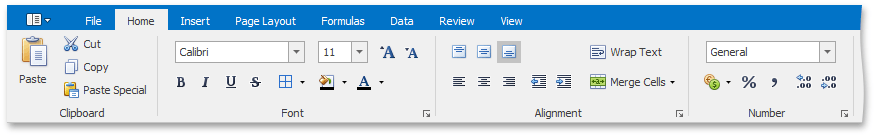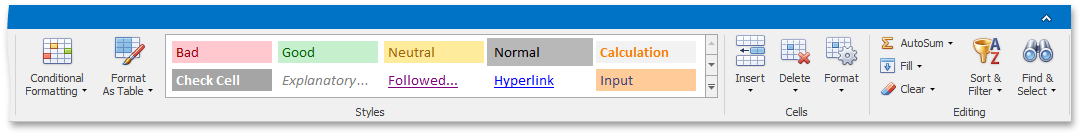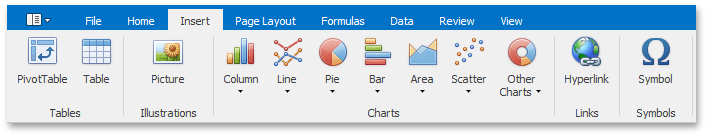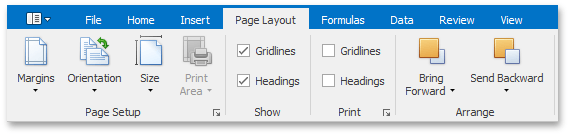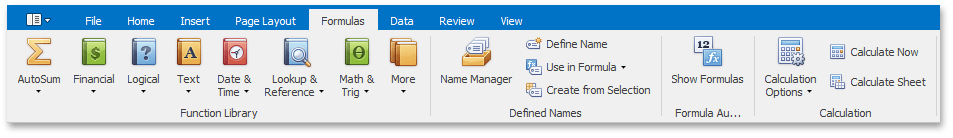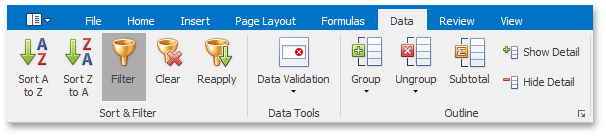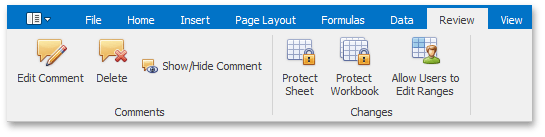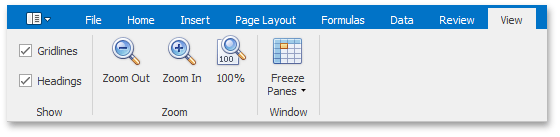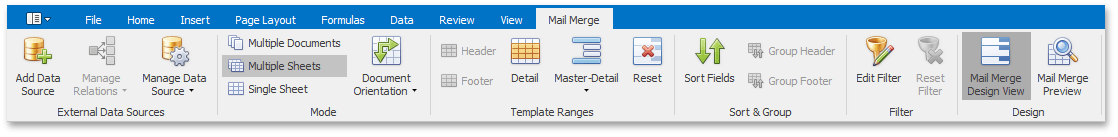Interface Elements for Desktop > Spreadsheet > Ribbon Interface
The comprehensive functionality of the Spreadsheet is provided by a set of Ribbon pages. Ribbon pages are divided into logical groups that include commands with common features. Use the Ribbon interface to perform basic operations in the Spreadsheet (load, create and save workbooks, add or remove worksheets, format cells, insert rows and columns, etc.).
Ribbon Tab Name |
Visual Appearance |
Functionality |
File |
|
|
Home |
|
Insert and Delete Columns and Rows Show and Hide Columns and Rows |
Insert |
|
Move, Rotate and Resize a Picture |
Page Layout |
|
|
Formulas |
|
|
Data |
|
|
Review |
|
|
View |
|
|
Mail Merge |
|
Copyright (c) 1998-2016 Developer Express Inc. All rights reserved.
Send Feedback on this topic to DevExpress.